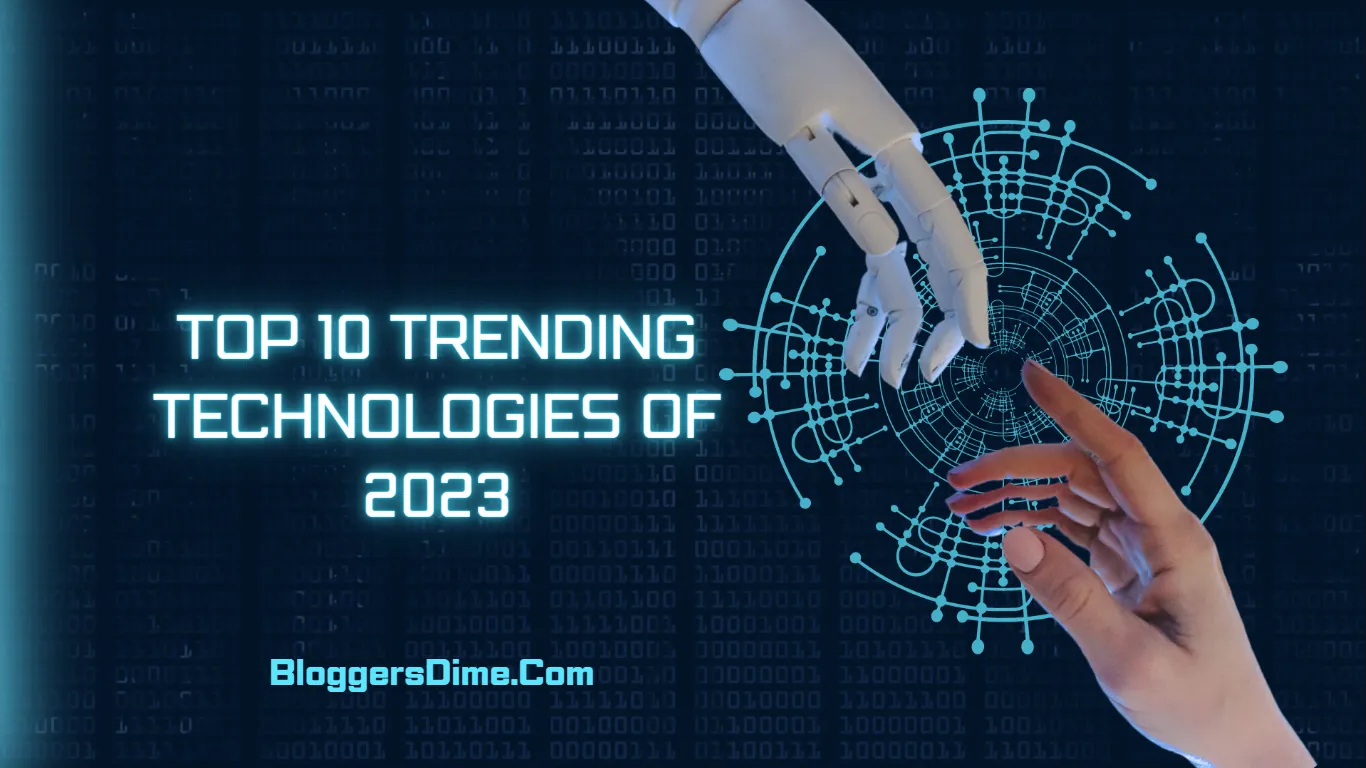Bluetooth Smartwatch Not Connecting to Your Smartphone? Ways to Fix
Smartwatches are becoming increasingly popular as they offer a convenient way to stay connected and monitor your health. However, if your Bluetooth smartwatch is not connecting to your smartphone, it can be a frustrating experience. Fortunately, you can take a few simple steps to troubleshoot the issue and get your smartwatch working again.
Check Your Bluetooth Settings
The first step is to check your Bluetooth settings. Make sure that Bluetooth is enabled on both your smartphone and smartwatch. Additionally, check that the devices are paired correctly. If the devices are not paired, you will need to pair them again. To do this, open the Bluetooth settings on your smartphone and select the smartwatch from the list of available devices.
Restart Your Smartwatch
If the devices are paired correctly but the connection is still not working, try restarting your smartwatch. To do this, press and hold the power button for a few seconds until the device turns off. Then, turn it back on and try connecting again.
Update Your Smartwatch Software
If restarting your smartwatch does not work, you may need to update the software. Smartwatch manufacturers often release software updates to fix bugs and improve performance. To check for updates, open the settings menu on your smartwatch and look for the “Software Update” option. If an update is available, follow the on-screen instructions to install it.
Reset Your Smartwatch
If all else fails, you may need to reset your smartwatch. This will erase all data and settings from the device, so make sure to back up any important information before proceeding. To reset your smartwatch, press and hold the power button for a few seconds until the device turns off. Then, press and hold the power button again until the device turns on and the reset process begins.
Conclusion
If your Bluetooth smartwatch is not connecting to your smartphone, there are a few simple steps you can take to troubleshoot the issue. First, check your Bluetooth settings and make sure the devices are paired correctly. If that does not work, try restarting your smartwatch or updating the software. If all else fails, you may need to reset your smartwatch. By following these steps, you should be able to get your smartwatch working again in no time.